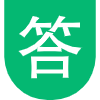Your Windows 2000 Server computer has a 10-GB hard disk with two partitions: Drive C and drive D. Windows 2000 Server is installed on Drive D. Both partitions are formatted as NTFS. Your office experiences a power failure that causes your Windows 2000 Server computer to restart.
When the computer is restarting, you receive the following error message "NTLDR is missing. Press any key to restart".
What should you do?
A.Start the computer by using Windows 2000 Server computer CD-ROM and choose to repair the installation. Select the Recovery Console and copy the NTLDR file on the CD-ROM to the root of the system partition.
B.Start the computer in debugging mode. Copy the NTLDR file on the CD-ROM to the root of the system partition.
C.Start the computer by using the Windows 2000 bootable floppy disk. From a command prompt, run the sfc/scanboot command.
D.Start the computer by using a Windows 2000 bootable floppy disk. Run the File Signature Verification utility.